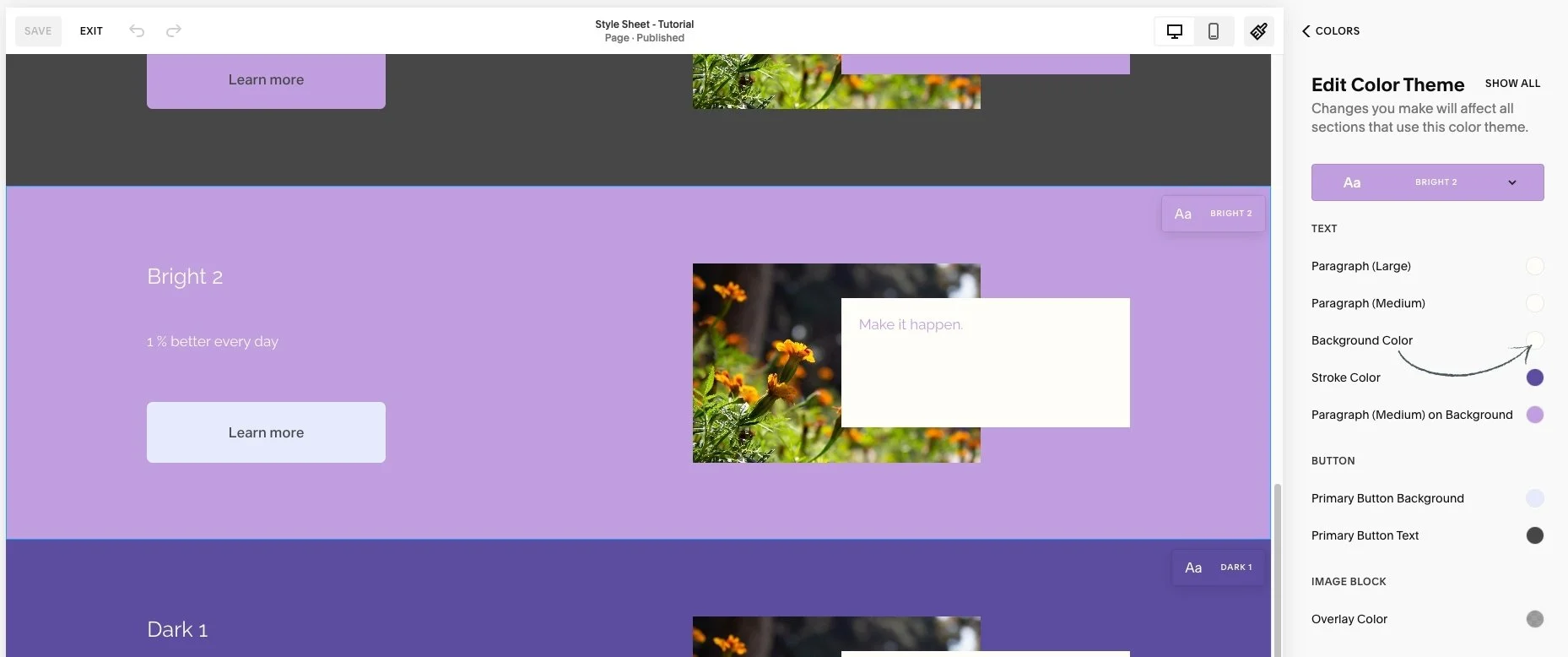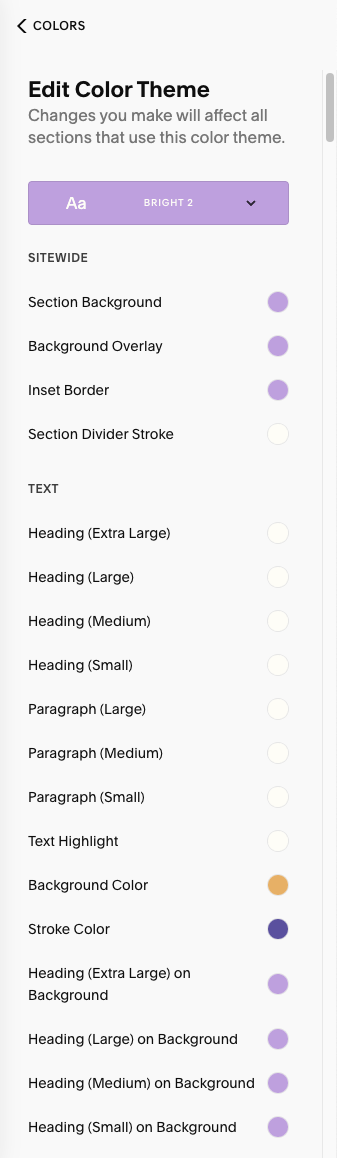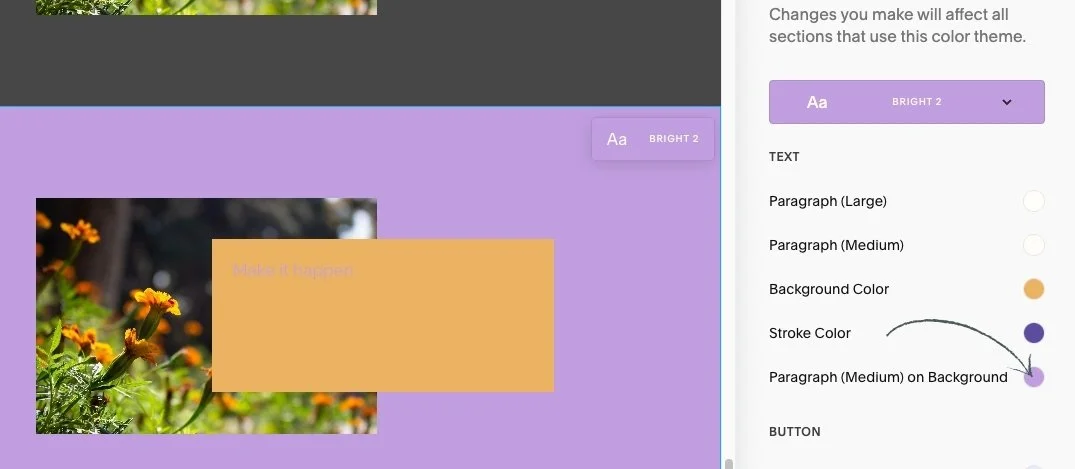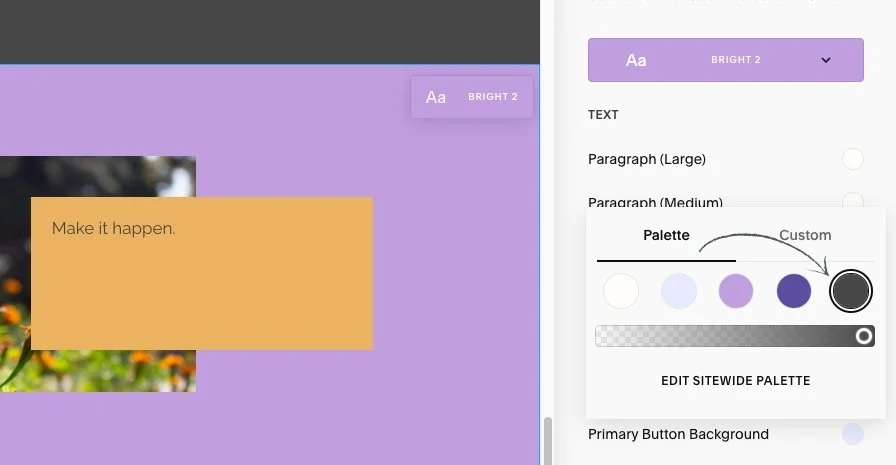How to change a text block background
This article is about how to change a text block background in Squarespace.
*🖼️ You will find screenshots for each step customized to the specific template you've chosen.
From any page on your site:
Go to edit mode
Click on the paint brush icon on the top right-hand side. And you will reach a menu.
Click on Colors. This is where you have the Color Palette and Color Themes.
4. Scroll through your page preview and click the section theme label you want to work on.
You will reach that section's specific color theme menu.
Let’s change a Text Block background color:
1. Click on the text block and immediately over on the right hand side, all of the options will narrow down to what you’ve selected which is the text block.
Let’s say you want the text block background to be orange:
2. Click the circle next to where it says Background Color.
3. Hop into Custom and assign any color you want.
• Click and move the slider along and grab a color.
There you go, now you’ve made it an orange.
⚠️ Now a word of caution: If you click Custom and assign a custom color to anything, that won't be changed when you update your color palette.
Colors assigned from the Color Palette will be change only when you change the Palette.
All right, go ahead and select Show All and let’s check out some of the other options you have.
Let’s change this purple text to black:
Click the circle next to where it says Paragraph (Medium) on Background and select the black color from Palette.
There you go, now it’s been updated to black.
💡By clicking Show All and then anywhere of the content on your site, is going to give you the option to edit that piece of content.
• By clicking the section theme label you want to work on and then clicking Show All, you’ll be able to make a lot more changes to things you won’t necessarily see on this specific tutorial.
• Whatever you decide to do, just select Save when you’re done and you’ll be good to go.